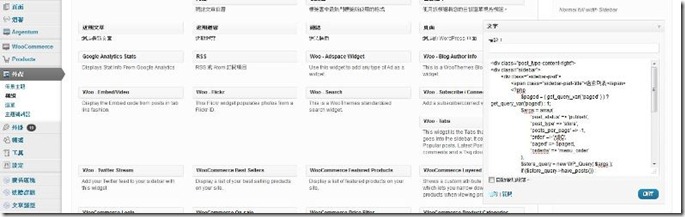最近買了一個 WooCommerce 的 Theme ,除了翻譯很麻煩之外,Sidebar 的部分也造成我很大的困擾!
一般我在修改 Theme 的時候都習慣用 Page 的方式,然後再 Include 自己要用的 Sidebar,但是!
WooCommerce 的 Theme 必須用 WordPress 的 widget 來至做某些頁面的 Sidebar…..所以…..
在不想研究怎麼把我的 Sidebar 的情況下,只好用底下的必殺技…..,其實也沒什麼了不起,就是讓
Widget 的 text 可以跑 php 而已,所以有蠻多 Plugin 可以幫妳做到這個功能,但為了這點小事情裝Plugin
感覺就是很麻煩,於是 Google 上爬到以下方式:
1. 在你的 Theme 資料夾中,找到 functions.php 這個檔案,在下面加入以下
[cc lang=’php’ ]
add_filter(‘widget_text’,’execute_php’,100);
function execute_php($html){
if(strpos($html,”<“.”?php”)!==false){
ob_start();
eval(“?”.”>”.$html);
$html=ob_get_contents();
ob_end_clean();
}
return $html;
}
[/cc]
2. 接著你就可以用 text 這個 widget 愛怎麼寫就怎麼寫…..
是不是很簡單…..